Linode is one of the most reputable VPS service providers today. They have a program to give free $ 20 to new customers. With 2GB Ram service pack, 50GB SSD, you will be able to use 2 months free.
This article will help you how to register a Linode VPS and receive free $ 20 credits.
What do you need to prepare when registering VPS in Linode?
To register an account at Linode.com, you only need one thing. That is a credit card like Visa or Master card. You will charge $1 into your Linode account when you register.
First, visit the homepage of Linode.

Fill in your email, your account, and password. Then click Create Account.
Linode will send you an email like this. Click on the link to confirm the email address
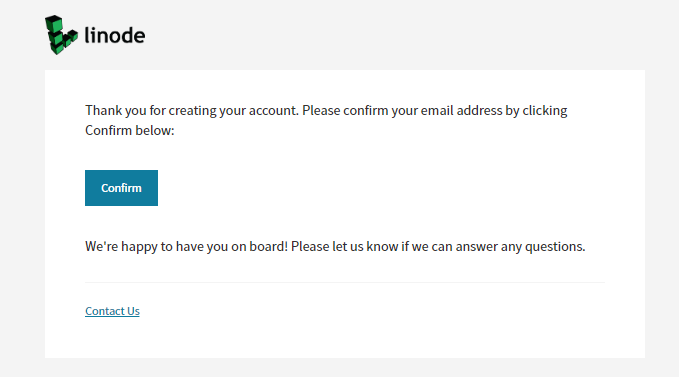
Linode coupon and get free $20 credits
Next, you will switch to the Linode Manager screen. Fill your credit card and Billing information. You will need the referral code and promotion code for getting free $20 credits. Get Linode promo code and a referral code on this link.
| Coupon | Description | Expires |
|---|---|---|
| IND6060 | Enjoy a $60 Credit for new accounts in India. | April 2020 |
| PODCASTINIT2020 | Get $20 Free Credit For New Account. | April 2020 |
| startupdigest2020 | Try Linode For Free With a $20 Credit | April 2020 |
| cpanel2020 | Free $20 Linode Credit | April 2020 |
| codenewbie2020 | Free $20 Linode Credit | April 2020 |
| REDDITARCH20 | Free $20 Linode Credit | April 2020 |
| talkshow2020 | Free $20 Linode Credit | April 2020 |
| SYDNEY20 | Free $20 Off | April 2020 |
| atp2020 | Free $20 credit | April 2020 |
| OBJECT20 | Free $20 at Linode | April 2020 |
| bootstrapped2020 | Free $20 Credit when Sign up ! | April 2020 |
| developertea2020 | $20 bonus for any new account ! | April 2020 |
| clockwise2020 | Get $20 Free Credit | April 2020 |
| LINODE10 | Free $10 Linode Credit For New Account | April 2020 |
| DOCS10 | Get $10 After Sign up | April 2020 |
(*) Notes:
- The Free Credit offer just valid for New Account.
- Linode offers a 7-day money-back guarantee. No questions asked!
- Payment method accepted: Paypal – Credit Card.
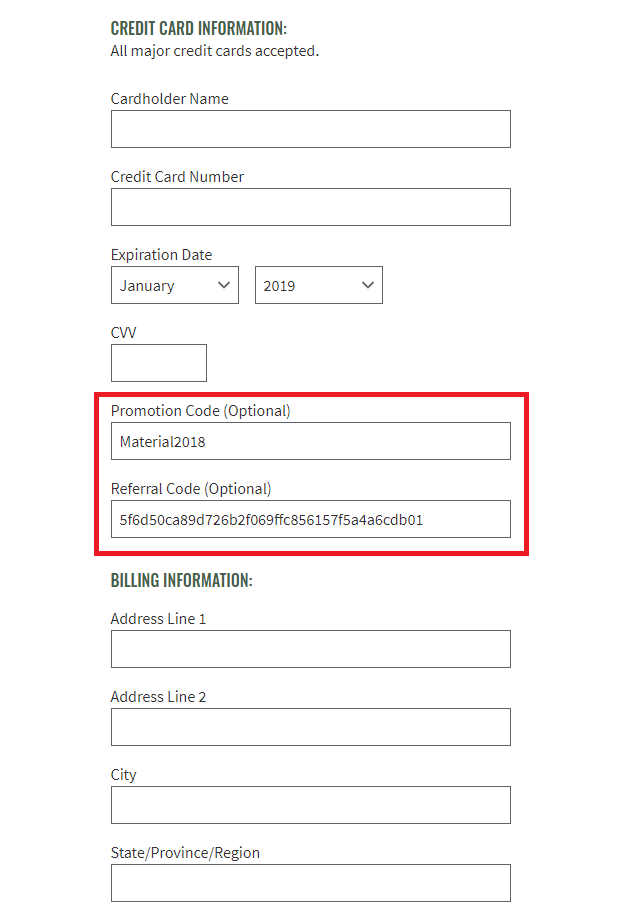
Click on SUBMIT to add the credit card to your account. You will charge $1 into your account to get a free $20 promotion.
Sometimes Linode will check your account carefully. You will need to wait or provide additional payment information to enable Linode to activate your account. After the information check is complete. You will see $20 free in your account.
Creating a Linode account is done, from now on you can easily create your own VPS. In order for VPS to run the website, you will need to install VPS Web server tools such as Php, MySQL, PhpMyAdmin … You can learn more about how to create CentOS VM on Linode.

[…] Register Linode VPS and get free $20 credits […]