I’m using Vultr vps for my wordpress website now.
But in the past, I have used many web hosting services for my personal wordpress website and client’s projects.
From the basic shared hosting service such as Godaddy, Namecheap,… to VPS like Digital Ocean, Linode, Arubacloud and large scaling Cloud services for enterprises ex: Aws, Google cloud…. but I Vult is good for my choice.
Before sharing you how to use Vultr vps for wordpress website, let’s take a look about what is exactly Vultr.
Web hosting vps vultr
Vultr is a new American VPS hosting provider who was established in 2014. The company provides VPS service for a dozen countries and regions, including the United States, Japan, Britain, France and Germany, etc. And all of their data centers and servers are based on KVM.
Vultr won’t offer you any typical hosting plans like other hosting providers. Their major focus is on the servers. They will provide a wide range of server options for you to choose from.
Mainly focused on Cloud services and offers reliable servers and hosting solutions for developers and start-up companies.
Vultr vps pricing
There are six packages provided by Vultr and you can choose to pay the billing hourly or monthly as you like. For instance, if you buy the service monthly you need to pay $5/mo, $7/mo, $15/mo, $35/mo, $70/mo and $125/mo respectively. The first two packages are really cheap and most people can afford them while the last two are so expensive that they are not very popular among small businesses.
Furthermore, there is an important point you need to care about. The price of bandwidth differs from regions. Overage is priced at $0.02/GB in North America, $0.02/GB in Europe, $0.05/GB in Tokyo and $0.10/GB in Australia.
In addition, the VPS hosting is charged according to the hours used and $5 is the minimum monthly payment. In terms of payment methods, this company supports credit card and PayPal.
Indeed what attracts me the most in Vultr is the Quality-Price-Ratio.
You can start with a cheap private server for only 5$ per month, it’s the same or even cheaper than shared web hosting servers!
For your information, it’s nearly impossible to find that kind of specifications (100% allocated to you and not shared) with a normal shared web hosting service like Godaddy, Siteground or else…
If you are running only 1 website, the 5$ plan will be fair enough
But I recommend you to take 10$ plan or more if you have many websites.
I personally use the 10$ plan for 3-4 websites.
Fast CPU (+10$ plans)
I don’t think that Digital Ocean or Linode mention boosting your performance for the same price.
It’s one of the reasons that I have decided to choose Vultr.
How to use vultr vps for wordpress website
Try use VPS vultr for free
How do I get a VPS on Vultr?
To get your VPS on Vultr, go to their website (vultr.com).
Then create an Account, then subscribe to their “Cloud Compute” product.
You can get $50 credit by subscribing via my link.
Important Note: Get $50 Free Vultr Credits Using Our Link CLICK HERE TO START FREE! With this package of service, you will get a gift premium theme and plugin of value $1000.
Register your account and receive $50 free credit for 30 days.
This promotion is available for a limited time, so act fast before it’s too late!
I will update for available!
Vultr vps operating system
Generally, all VPS providers are already equipped with SSD (Solid-State Drive).
While a lot of shared web hosting providers still using old HDD (Hard Disk Drive).
Technically, an SDD is 5 to 20 times faster than an HDD.
It will access your website’s pages and data more rapidly.
A VPS is like a single machine, but running virtually.
Have the total control and flexibility: Install what you want
It means that you can install everything you want from scratch.
For example pick the Vultr Operating System (ex: Debian, Centos, Ubuntu…) of your choice, choose the version of PHP (for information PHP version 7 gives better performance with WordPress), run programs written in different languages (Perl, Python, Ruby), use Maria Db as database instead of MySQL, run more specific apps like a realtime chat service or a game server (ex: Minecraft)….
You’ll understand that you can also run many websites on the same server and for the same price (I’m running 3-4 websites on one server).
The flexibility of a VPS allow you to scale easily by upgrading your machine online (ex: RAM, Disk Space…).
How To Install WordPress on CentOS
CentOS web panel is one of the best choice for an unmanaged virtual private server. I have tried many vps panels including sentora, webmin, ejenti etc. But I found CentOS webpanel easiest to install and manage. So let see the installation guide of CentOS with the help of images.
System Requirements
You need to choose CentOS 6 or CentOS 7, minimal version to install centOS webpanel.
Hardware Requirements
- 32 bit operating systems require a minimum of 512 MB RAM
- 64 bit operating systems require a minimum of 1024 MB RAM (recommended)
- Recommended System: 4 GB+ RAM so you would have the full functionality such as Anti-virus scan of emails.
Installation guide
Firstly, you have to Desploy New Server.
The next step is to choose the Server Location. Vultr provide different data center for your vps, you can choose any of these depending your target.
Choose your Server Type, and select CenOS.
After that you have to choose your Server Size. I recommend 1024 MB Ram Memory. The best one is $10/MO.
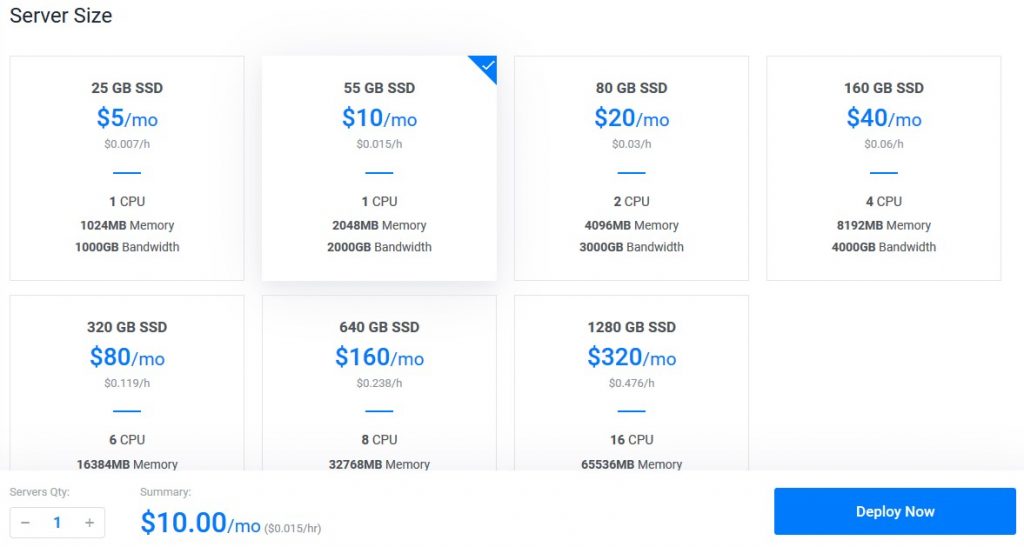
Type your Server Hostname & Label.
Now click on Deploy Server, Your server will be deployed and you get vultr vps ip address, user name and password.
Install CentOS on vultr
Once your server is deployed, you need to install BitVise , add your server ip, username and password and login as root administrator.
After successfull installation, open Bitvise SSH Client, enter the item as :
- Host : your vultr vps ip address
- Username : root
- Port : 22
- Initial Method : none
Click Login. If the first login to your VPS, You need to veryfying the information. Click Accept và Save.
Find your pass server centos. You can find it as following picture (click to eye item)
You have to now just run these following lines one by one, and your CentOS is installed on your server.
Command for the version 6
If you have chosen CentOS 6 while deploying server on vultr, run following command.
yum -y install wget
yum -y update
reboot
cd /usr/local/src
wget http://centos-webpanel.com/cwp-latest
sh cwp-latest
Command for version 7
cd /usr/local/src
wget http://centos-webpanel.com/cwp-el7-latest
sh cwp-el7-latest
Once the process is completed, you need to type reboot restart the server.
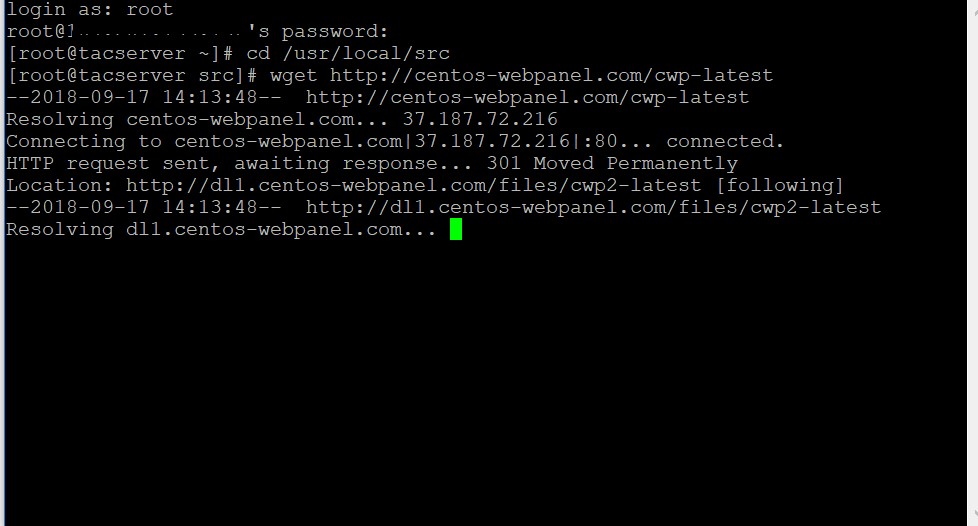
How to login to server
Put :2030 after your server ip, for example if your ip is 37.178.72.216 you need to make it as 37.178.72.216 :2030. Type it in your new browse and use the user name and password which is provided after the deploy of server. The same one you have used to login to Bitvise.
Now your web panel CentOS is installed on your server.
How to install WordPress on CentOS webpanel
Once you login you can see a control panel like this. On the left side, there is a panel. Click on New account and create a one for you. Write the user name and password of new account at some safe place.
Once the new account is added, you can view it from list account. There is a setting button, click on it. It will take you to control panel of user account. Enter the user name and password you have used to create the account to login to that account. Or you can Put :2082 after your server ip , for example if your ip is 37.178.72.216 you need to make it as 37.178.72.216:2082.
Scroll down to the bottom of the user centOS panel, and you will see the WordPress option. Click on it and install the wordpress.
Note: You must point domain to vultr vps before install WordPress website.
See more: How to point domain to Vultr VPS
Install SSL on your domain
Now move to your main centOS panel, the one that ends with 2030 ip address, not the user panel. Click on Autossl and choose your domain, after that click on install. Your ssl certificate is installed. Install any ssl plugin in your WordPress website for redirection of http to https.
The same way you can install multiple wordpress on same user account or creating different user account
Conclusion
I have used Vultr since this early 2019 and I’m very satisfied with it.
I had zero downtime and the server ran 10 months without any interruptions.
Also, my server (10$ plan) using very low resources on CPU (0.7% – 10%) and Memory (511MB) for 4 websites running on it.
Even if the tax is not included in the price, and their community is smaller than Digital Ocean, It’s a quite reliable service.
I warmly recommend you to get your own VPS on Vultr also.
This post, how to use vultr vps for wordpress website, contains some affiliate links. An affiliate link means that I may earn a little referral commission if you purchase through my link. It can give you a discount and won’t cost you extra fees. You are totally free to use it or not. Thank you for your understanding and support my blog.
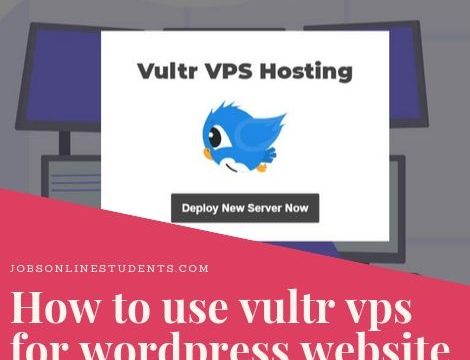

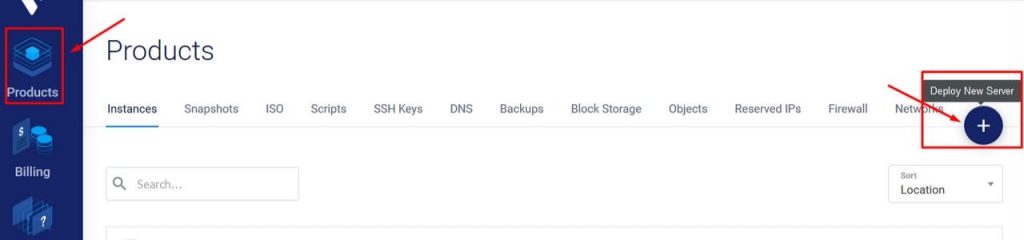
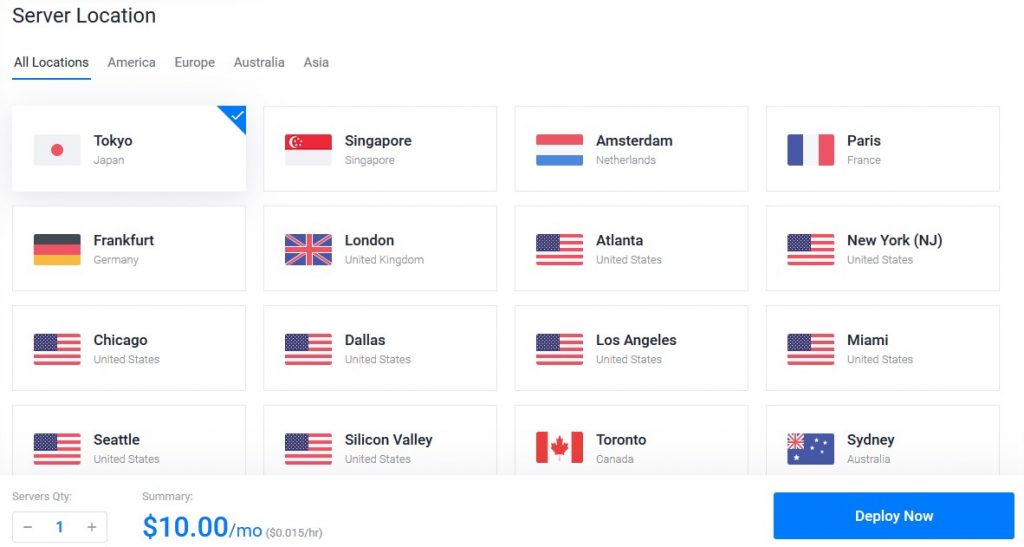
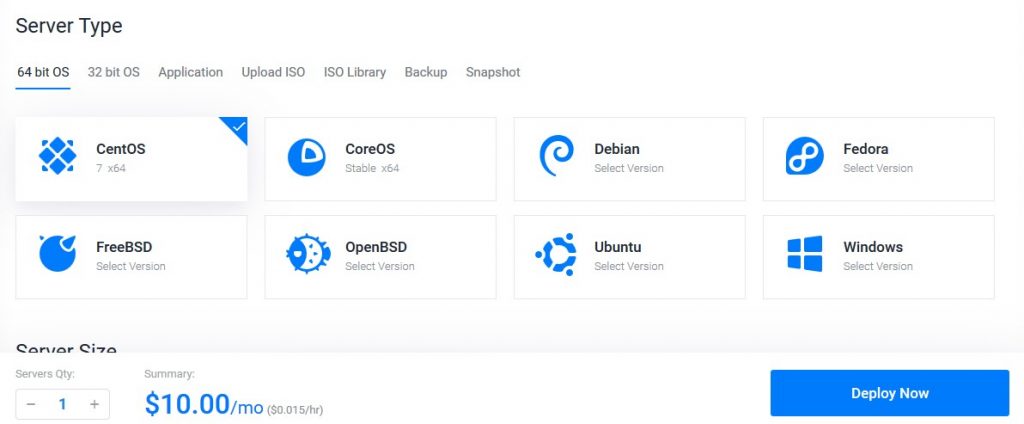
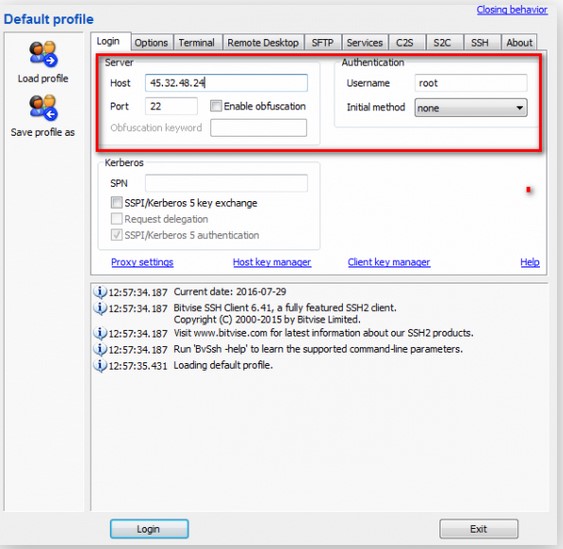
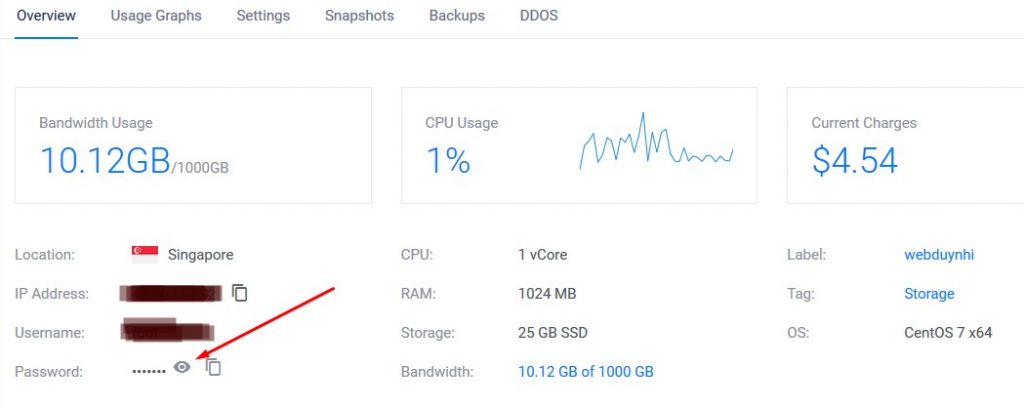
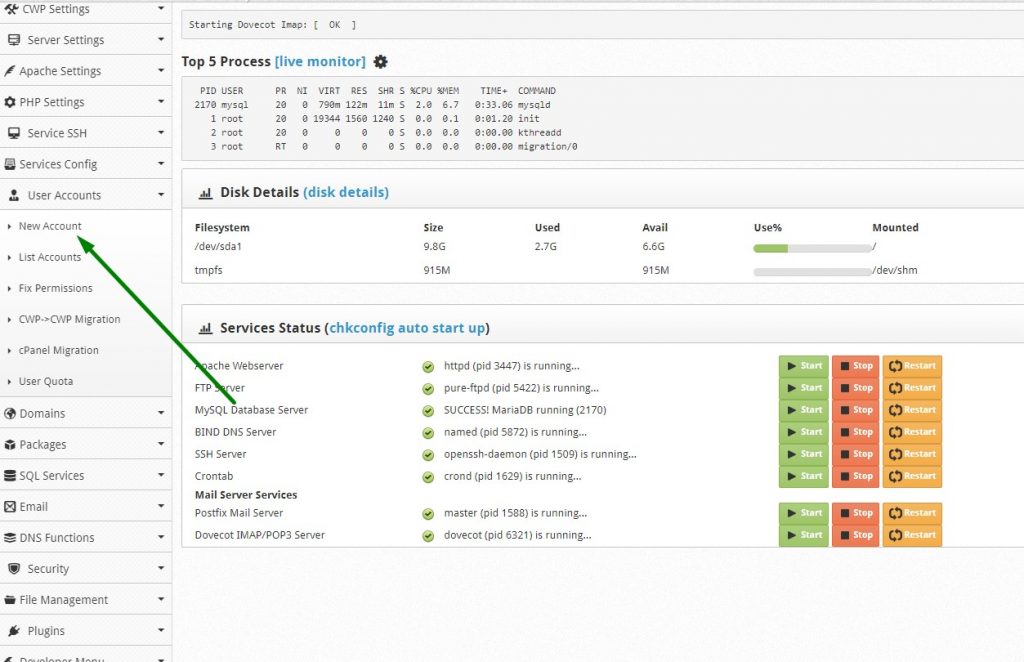
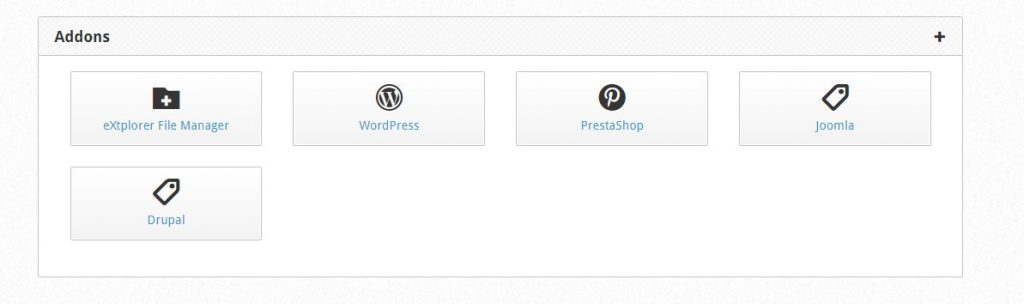
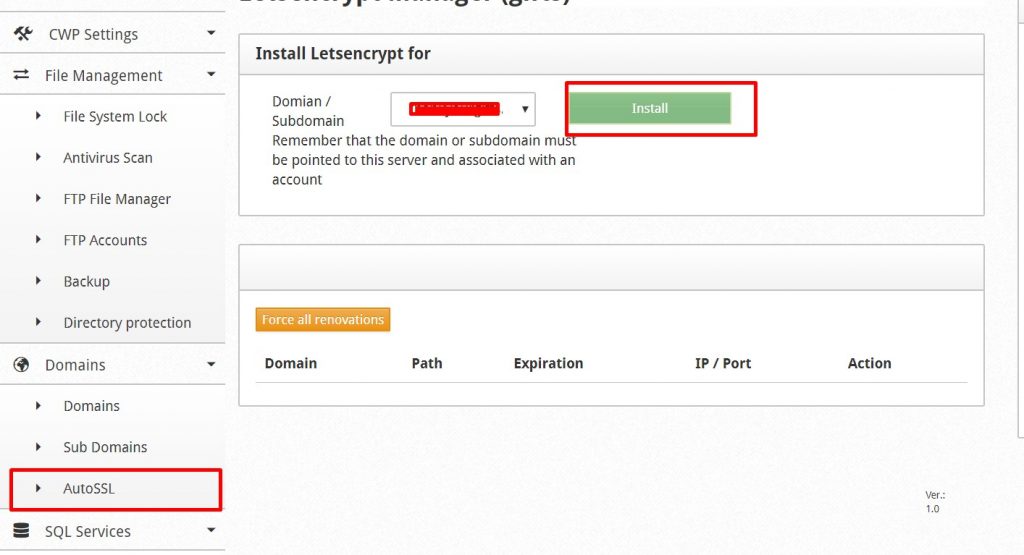
Howdy! I could have sworn I’ve been to this site before but after checking through some of the
post I realized it’s new to me. Nonetheless, I’m definitely glad I found it and I’ll
be book-marking and checking back frequently!
Heya i am for the first time here. I came across this board and I to find It truly useful & it helped me out a lot. I am hoping to offer something back and aid others such as you helped me.
Hey There. I found your blog using msn. This is an extremely well written article.
I’ll make sure to bookmark it and return to read more of your useful info.
Thanks for the post. I will definitely return.