To use a domain name with a VPS, you will need to make a DNS changes. In this guide, we’ll show you how to point a domain to Vultr VPS.
If you have not a domain yet, get it at Namesilo
How to point domain to Vultr VPS
Firstly, you’ll need to find the IP address of your Vultr server. You may locate VPS related information under the Servers section.
Vultr DNS is available at no extra charge! Start configuring your domains by visiting the customer portal at vultr.com and clicking the DNS link.
How to Configure DNS on Vultr
How do I get a VPS on Vultr?
To get your VPS on Vultr, go to their website (vultr.com).
Then create an Account, then subscribe to their “Cloud Compute” product.
You can get $50 credit by subscribing via my link.
Important Note: Get $50 Free Vultr Credits Using Our Link CLICK HERE TO START FREE! With this package of service, you will get a gift premium theme and plugin of value $1000.
Register your account and receive $103 free credit for 30 days.
If you have a server on Vultr, you can now configure the DNS for your domains through Vultr’s dashboard.
Create Your A Records
First, sign in to your Vultr account and click DNS on the Servers page.
Then, click Add Domain.
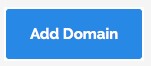
Enter your domain and IP address in the appropriate fields, and then click Add.
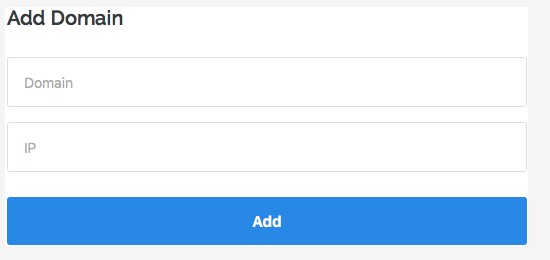
A list of records will appear on your DNS page.
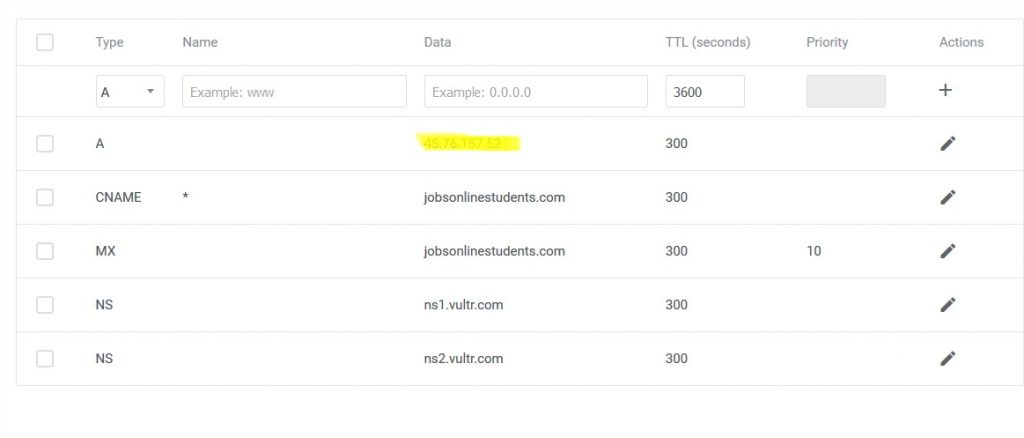
Now, you will need to add more records for www. and any other subdomains.
Click Add New Record.
In this form, select A from the drop-down list and enter www (without the dot [.]) in the Name field and your IP address in the Data field.

Click Add.
Repeat this step for each of your subdomains.
Create Your MX Records
You can also set up your mail exchange, or MX, records on Vultr.
Return to the DNS screen.
Place a check mark in the box next to the existing MX record and click Update Domain.
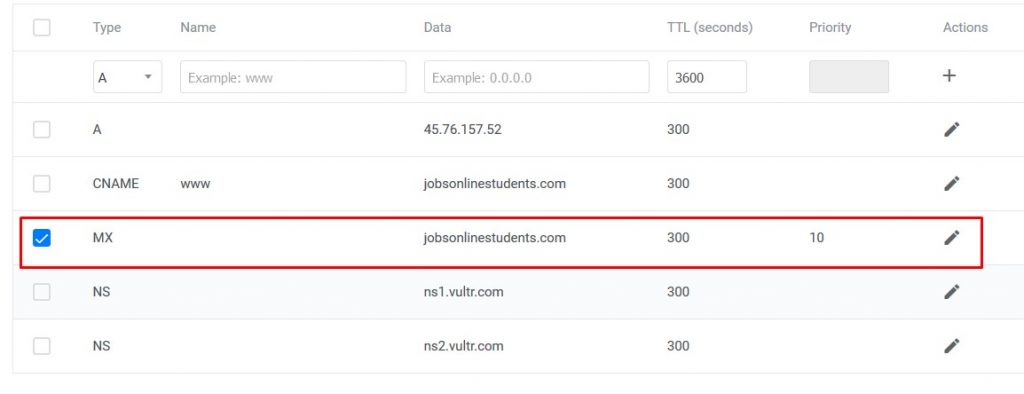
This will delete the default MX record.
Now, click Add New Record.
Here you will manually enter your mail host’s MX records to complete the form.
We’ll use the first MX record value from Google Apps to show you how.

First, select MX from the drop-down list on the Add New Record form.
Then, enter @ in the Name field.
Enter the value/answer/destination provided by Google in the Data field; in this case, aspmx.i.google.com.
Finally, enter the TTL and Priority; click Add.

Repeat this process for each of your mail host’s MX records.
That’s It!
You’ve completed how to point domain to Vultr VPS. Be sure to give your domain registrar the NS records provided by Vultr and to add your domains to your app. Contact Vultr if you need any support with its DNS service.
Read more: How to use vultr vps for wordpress website

A powerful share, I simply given this onto a colleague who was doing a little bit analysis on this. And he in truth bought me breakfast as a result of I found it for him.. smile. So let me reword that: Thnx for the treat! But yeah Thnkx for spending the time to debate this, I feel strongly about it and love reading extra on this topic. If attainable, as you develop into experience, would you thoughts updating your weblog with more particulars? It is extremely helpful for me. Large thumb up for this weblog put up!
wonderful post, very informative. I wonder why the other experts of this sector don’t notice this. You should continue your writing. I’m confident, you’ve a huge readers’ base already!
This really answered my problem, thank you!
Hi there! Someone in my Facebook group shared this site with us so I came
to take a look. I’m definitely enjoying the information. I’m book-marking and
will be tweeting this to my followers! Great blog and
amazing design.
I in addition to my friends appeared to be looking through the great tips found on the website and before long developed a terrible feeling I never expressed respect to the blog owner for them. The ladies ended up so happy to learn all of them and have quite simply been using these things. Thanks for actually being considerably accommodating as well as for making a choice on variety of decent ideas most people are really desirous to learn about. My very own sincere apologies for not saying thanks to you sooner.