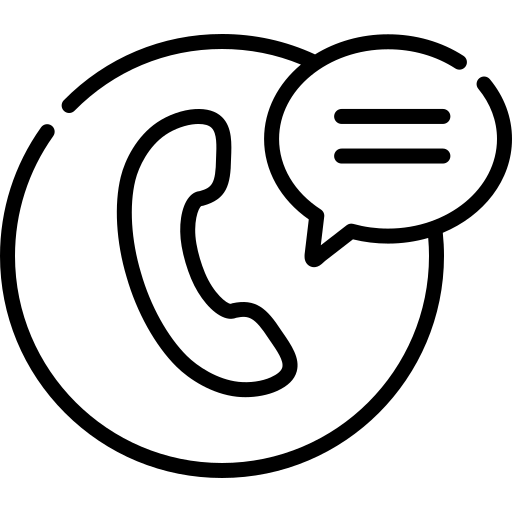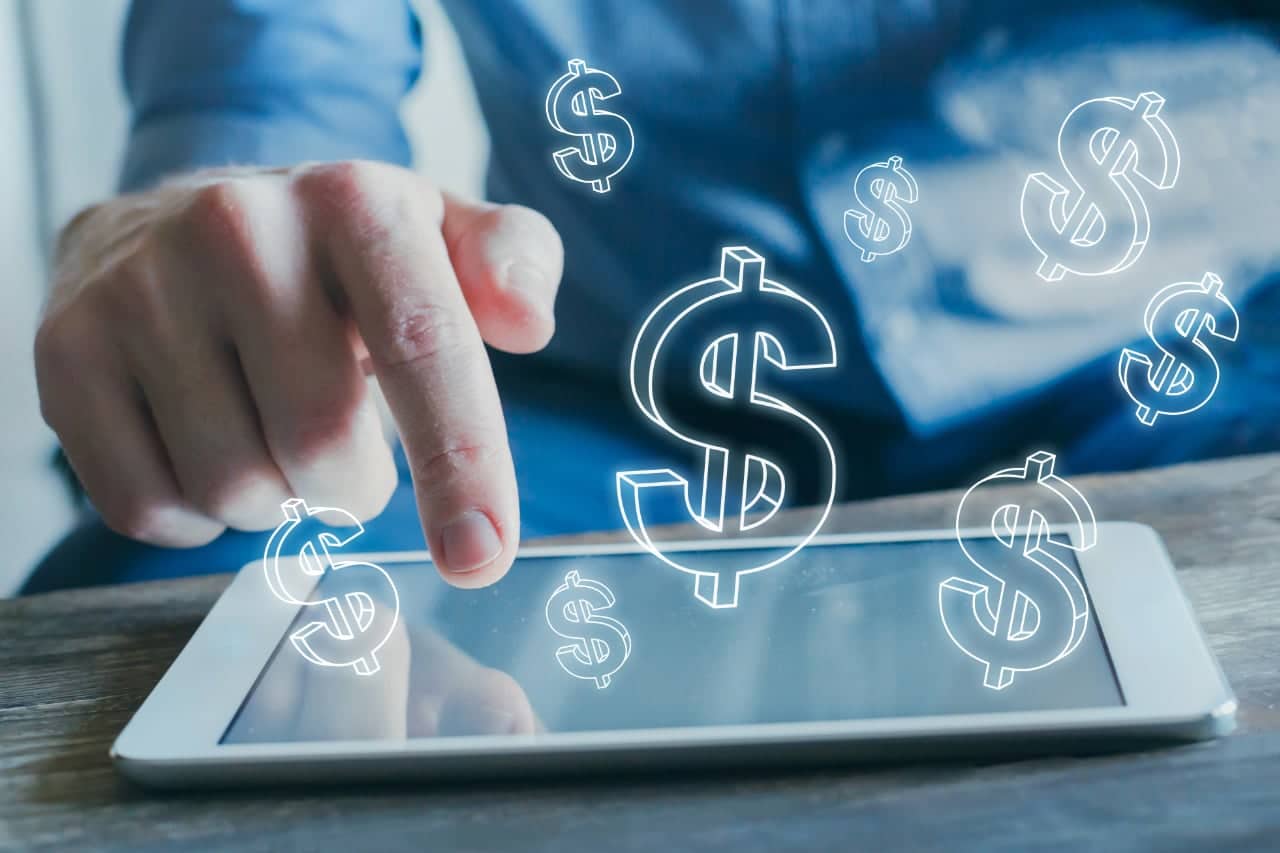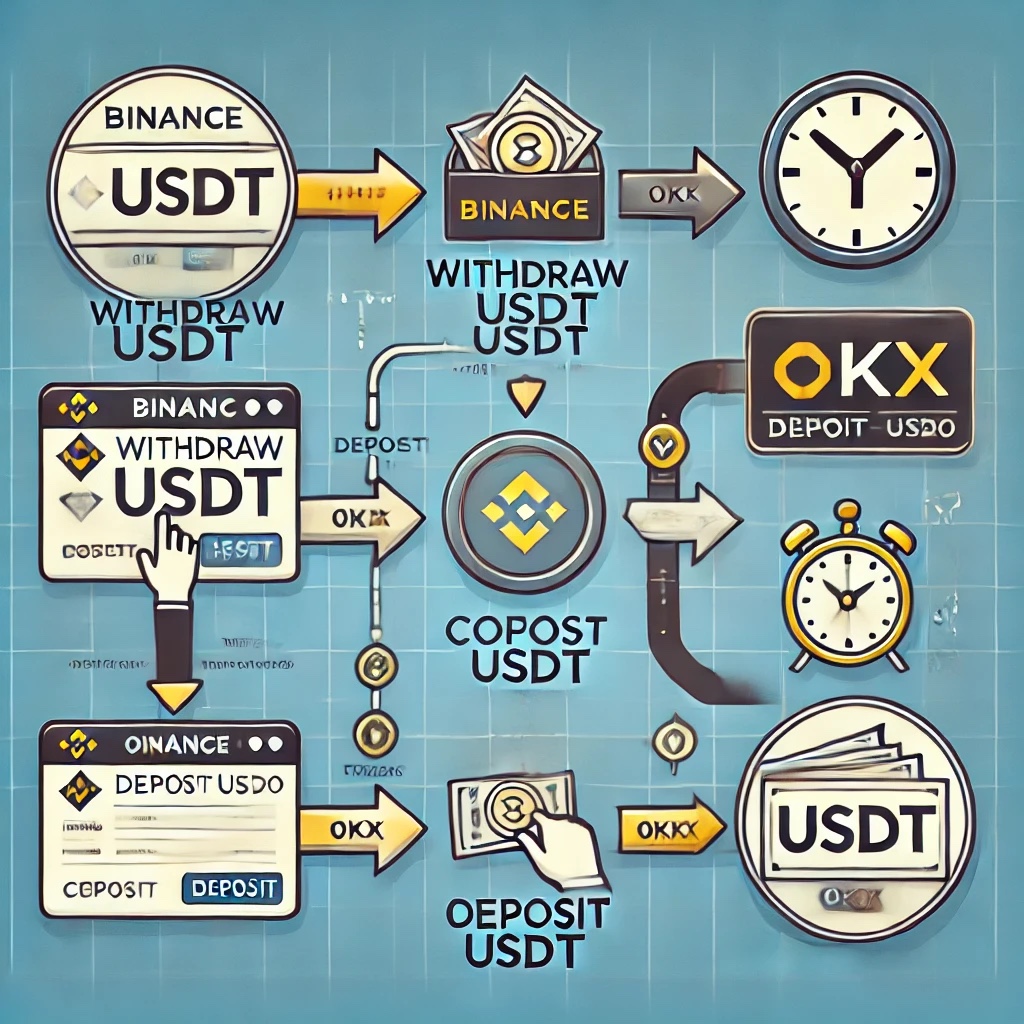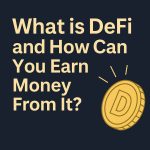How to Transfer USDT from Binance to OKX
If you’re trading crypto across multiple exchanges, you may need to transfer USDT (Tether) from Binance to OKX for better trading opportunities, arbitrage, or staking. This guide will walk you through the step-by-step process of transferring USDT safely and quickly.
Step 1: Log in to Your Binance Account
1. Go to Binance and log in.
2. Navigate to Wallet > Fiat and Spot.
3. In the search bar, type USDT to locate your Tether balance.
Step 2: Get Your OKX Deposit Address
1. Log in to your OKX account.
2. Go to Assets > Deposit.
3. Select USDT as the deposit currency.
4. Choose the network that matches Binance’s withdrawal options (ERC-20, TRC-20, BEP-20, or Arbitrum).
5. Copy the deposit address shown.

Step 3: Withdraw USDT from Binance
1. Return to Binance and click Withdraw under USDT.
2. Paste the OKX deposit address you copied earlier.
3. Choose the correct network (TRC-20 is the cheapest; ERC-20 has higher fees).
4. Enter the amount of USDT you want to transfer.
5. Click Withdraw and complete any required security verifications (email, SMS, or Google Authenticator).
Step 4: Wait for Confirmation
• Transfers usually take a few minutes to an hour, depending on network congestion.
• You can check the status on Binance under Transaction History.
• Once confirmed, your USDT will appear in your OKX Funding Account.
Final Steps
After receiving the USDT on OKX, you can:



Conclusion
Transferring USDT from Binance to OKX is a straightforward process if you carefully select the correct network and verify details before proceeding. Always double-check the deposit address and network to avoid losing funds.
See more: Swing Spot Trading Strategy for students